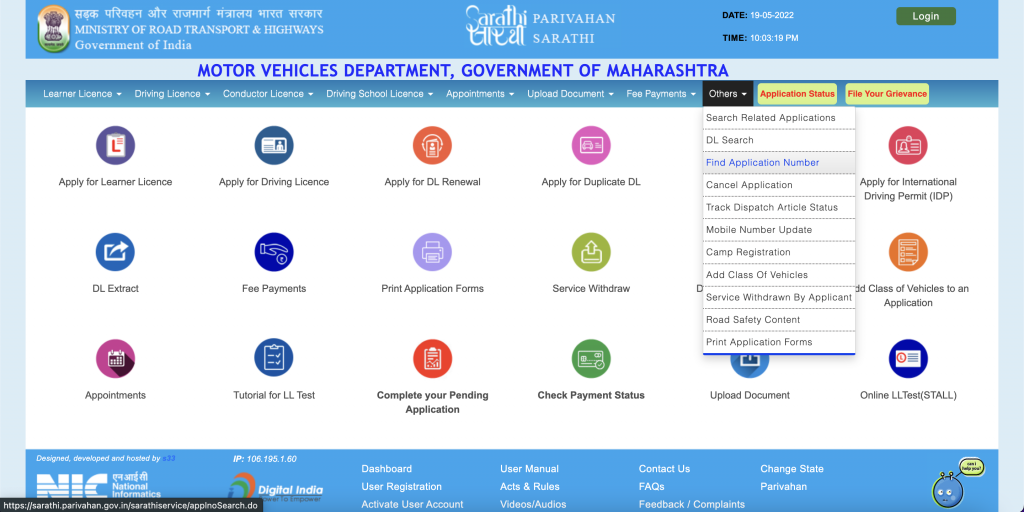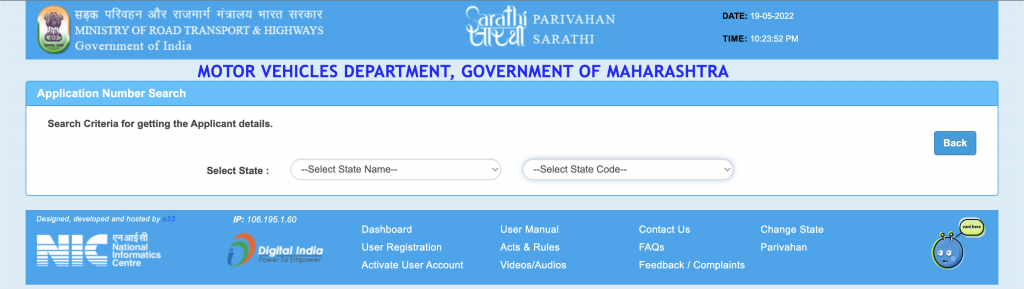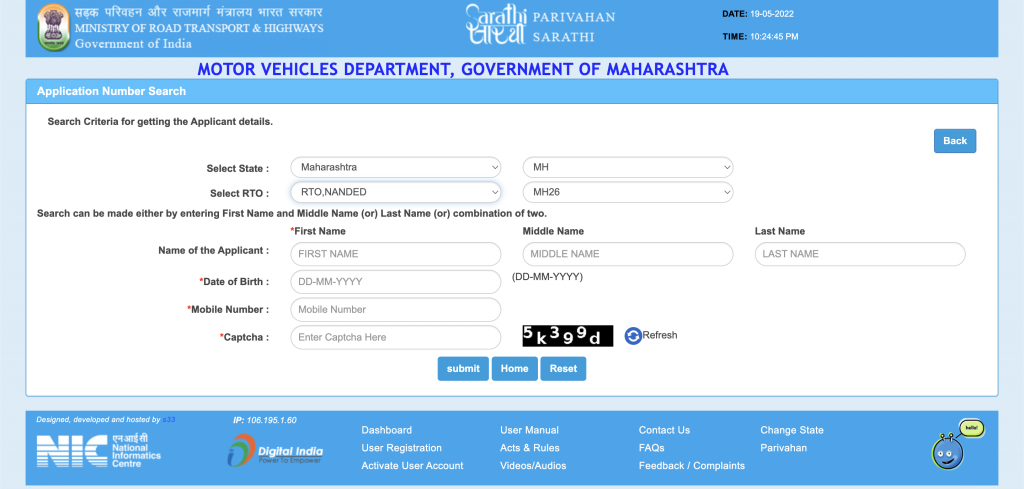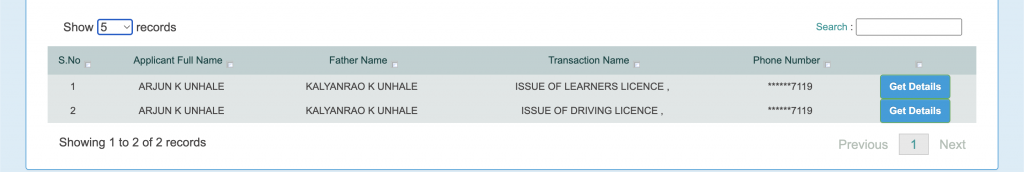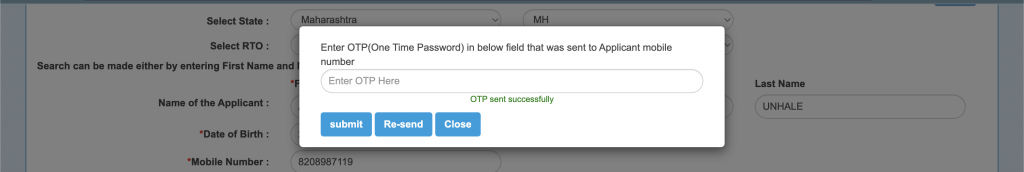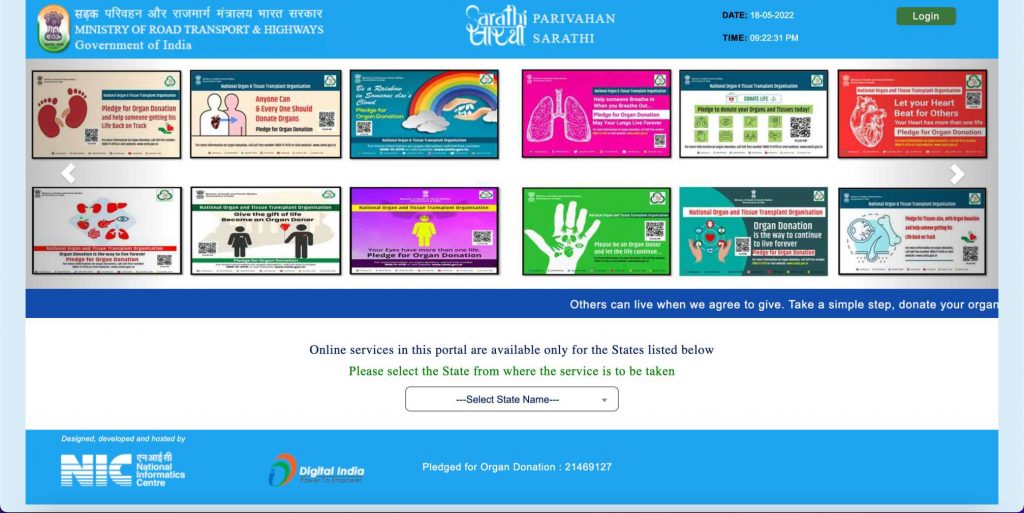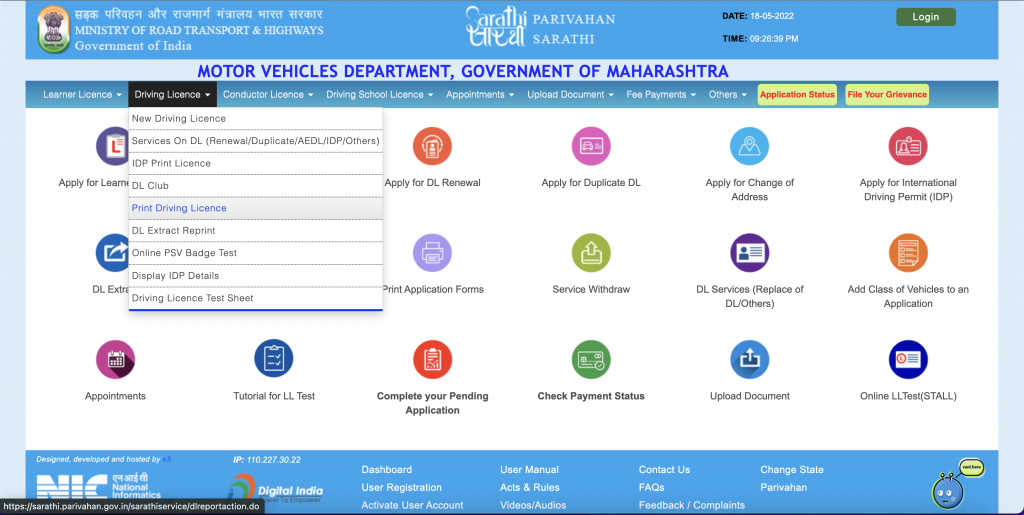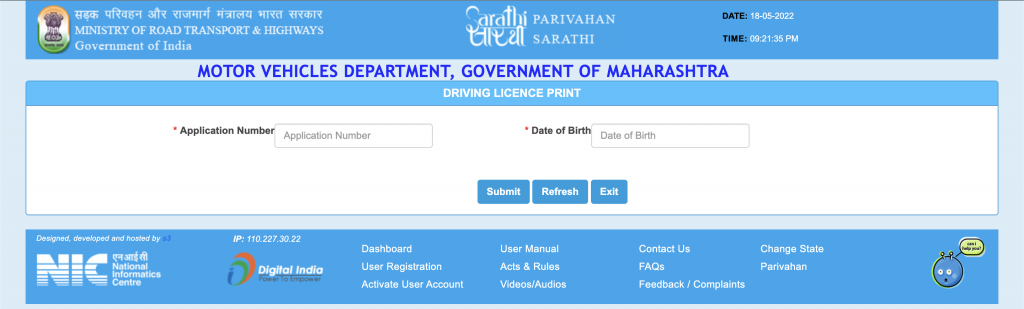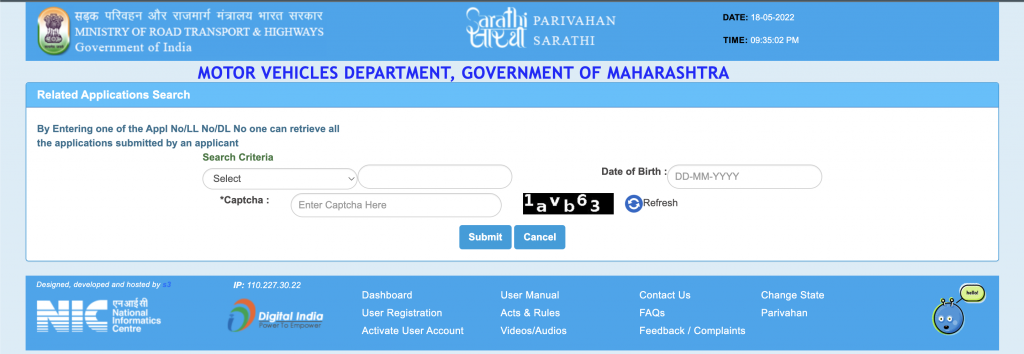2022 New Mahindra Scorpio-N Features and Expected price Updates
In the recently published details of the new upcoming 2022 Mahindra Scorpio-N, the power train has been announced with the only pricing details that are yet to be disclosed.

Mahindra Scorpio-N 2022 Engine
The all-new Scorpio-N is equipped with the already powerful engine from an on-sale Thar and XUV700. Reportedly, the petrol engine will be optimized to produce a max power of 170 PS. Compared to the XUV700 and Thar, the engine produces 200PS to 150 PS respectively. On the other hand, the diesel engine is said to offer twice-tuning! In lower specs, the engine will be tuned similarly to Mahindra Thar, resulting to produce 130-160 PS depending on the trims.
Mahindra Scorpio-N 2022 Gearbox
There hasn’t been any official news on the gearbox specification yet, but speculating the patterns the company follows throughout the previous generations of Scorpio, we might get to see the higher-spec variant system to offer a six-speed manual gearbox and a choice to have a six-speed torque converter automatic gearbox for more versatility.
Additionally, the new SUV is expected to have a 4×4 powertrain with both offered engines, with features such as drive mode and terrain mode for convenience.
Mahindra Scorpio-N 2022 Price
The new Mahindra Scorpio-N potentially has no competition in the segment as of now, nonetheless, customers of Hyundai Alcazar, Tata Safari, and MG Hector Plus will have their eyes on the model. The expected price of the new SUV will range anywhere around 10 lakhs for an entry-level petrol trim; ex-showroom, while around 20 lakhs for the top range high-specs variant respective to an ex-showroom structure.
Clearly, we can see the new Mahindra Scorpio-N will be a massive upgrade from specs to experience over the previous model. With a more dominating aura and aggressive exterior specs compared to its predecessor, it’s absolutely true to say it’s a ‘Big Daddy of SUVs!’
As the Indian market was waiting for the Scorpio-N for a while, the anticipation can be seen increasing every day! taking the hype advantage, Mahindra is revealing the details wisely yet dramatically (see the teaser below)
According to the recent reports by CarDekho, the power drive of the Big Daddy of SUVs has been revealed with a 2.0-liter turbocharged engine with a 2.2-liter diesel engine as a power source.