4 simple steps to download a soft copy of your driving license?
In this digital age, one should prefer getting a digital copy of a driving license instead of having a physical document to avoid losing it on site. On the bright side, the Indian Ministry of Road Transport & Highways has approved a provision to use a digital copy of your driving license. Let alone called an ‘E-License‘ under the Motor Vehicles Act – 1998, here’s how you can download a soft copy of your driving license.
Note: To store your e-license safely, you can use DigiLocker or the mParivahan app and access the DL, and your vehicle registration certificates online.
How to download a driving license online?
Step 1: Click here to visit India’s official Ministry of Road and Transport Highways website.
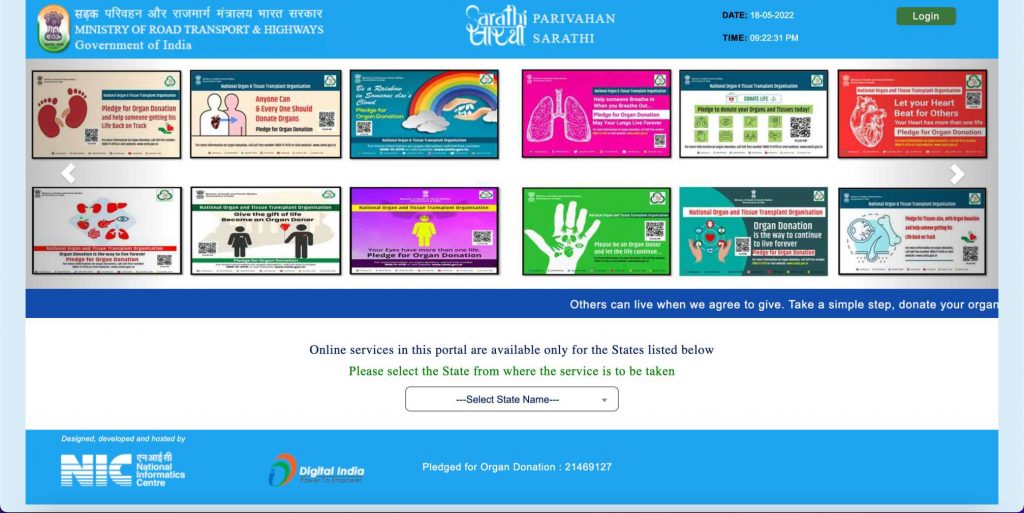
Step 2: Select your state, and further you will be redirected to a new page. On the homepage, click on the ‘Driving License’ tab.
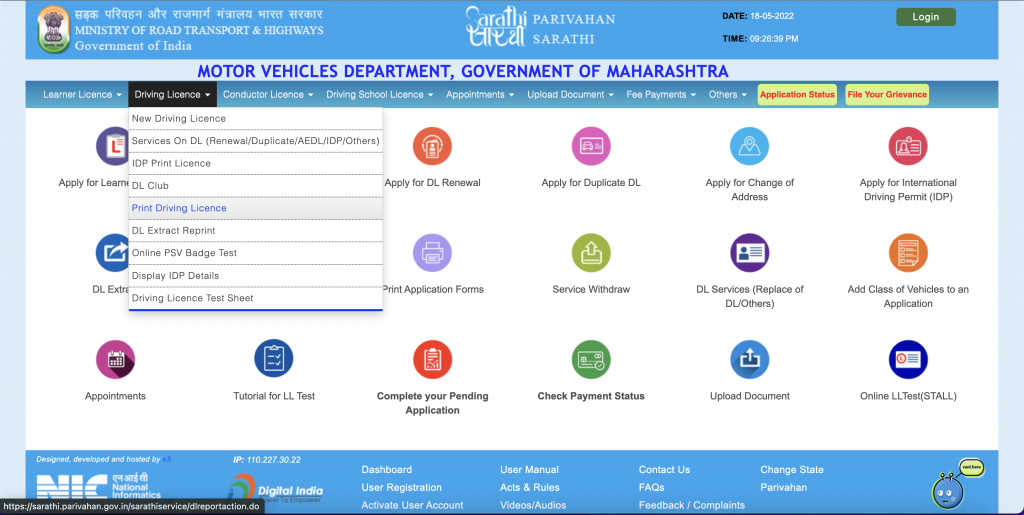
Step 3: From the options appearing, select ‘Print Driving License’.
Step 4: Now, submit your application number and date of birth.
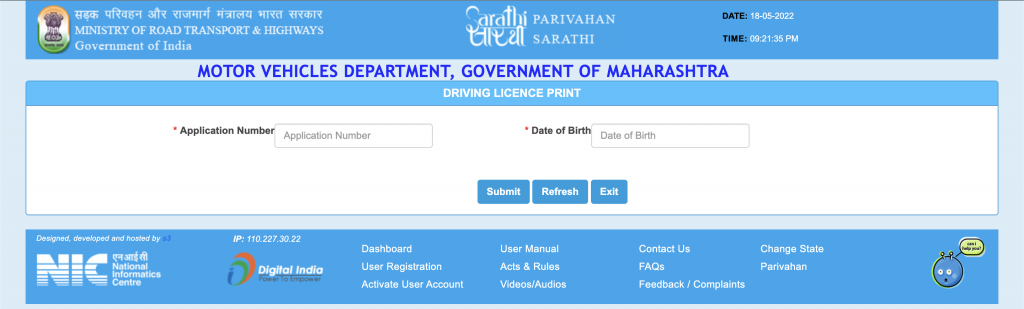
By successfully adding the required information, you can download your driving license in the next window.
How to download your driving license PDF?
Step 1: Visit the Ministry of Road and Transportation Highways and select your preferred location in the ‘Select State Name‘.
Step 2: Now click on the ‘Others‘ tab and then select ‘Search Related applications‘

Step 3: You can now select ‘DL No‘ in the selection bar on the left and by entering the required fields such as your Date of Birth and Captcha, you can hit Submit and then the Print button to download the Driving license in a PDF format.
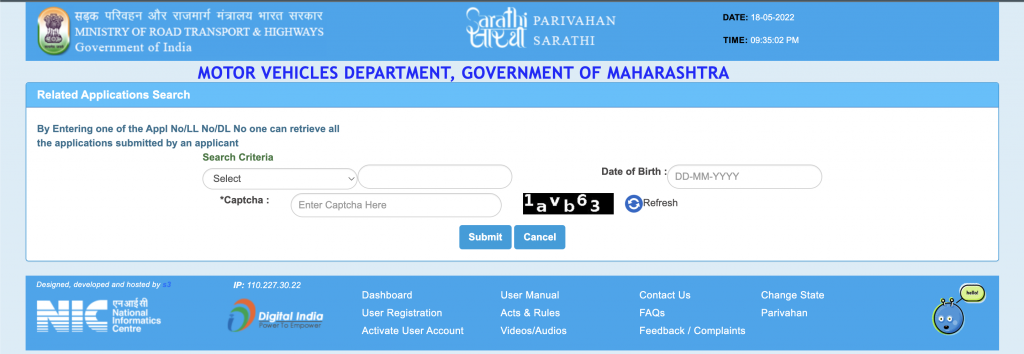
FAQs
What if I forgot or lost my application number?
You can retrieve your application number by following these easy steps.

Leave a Reply